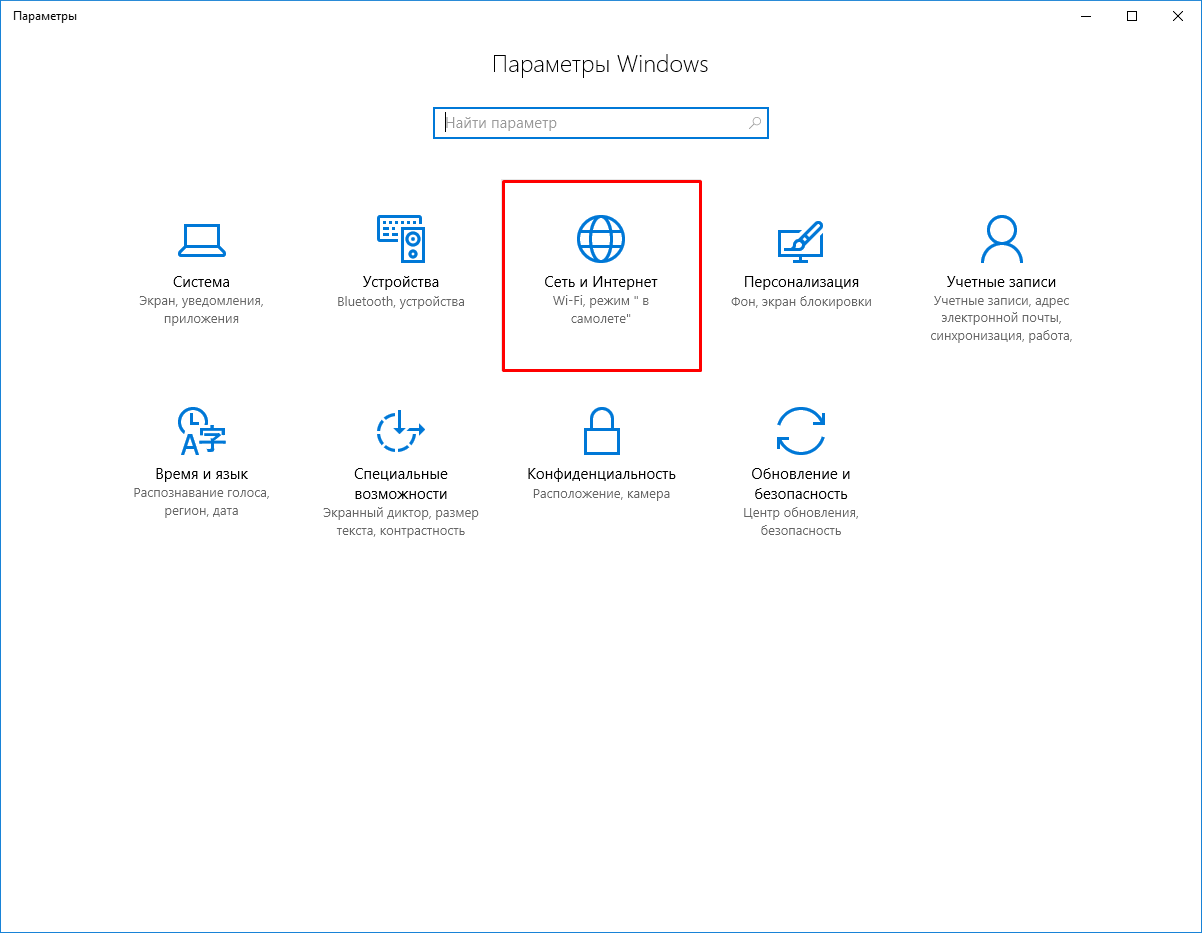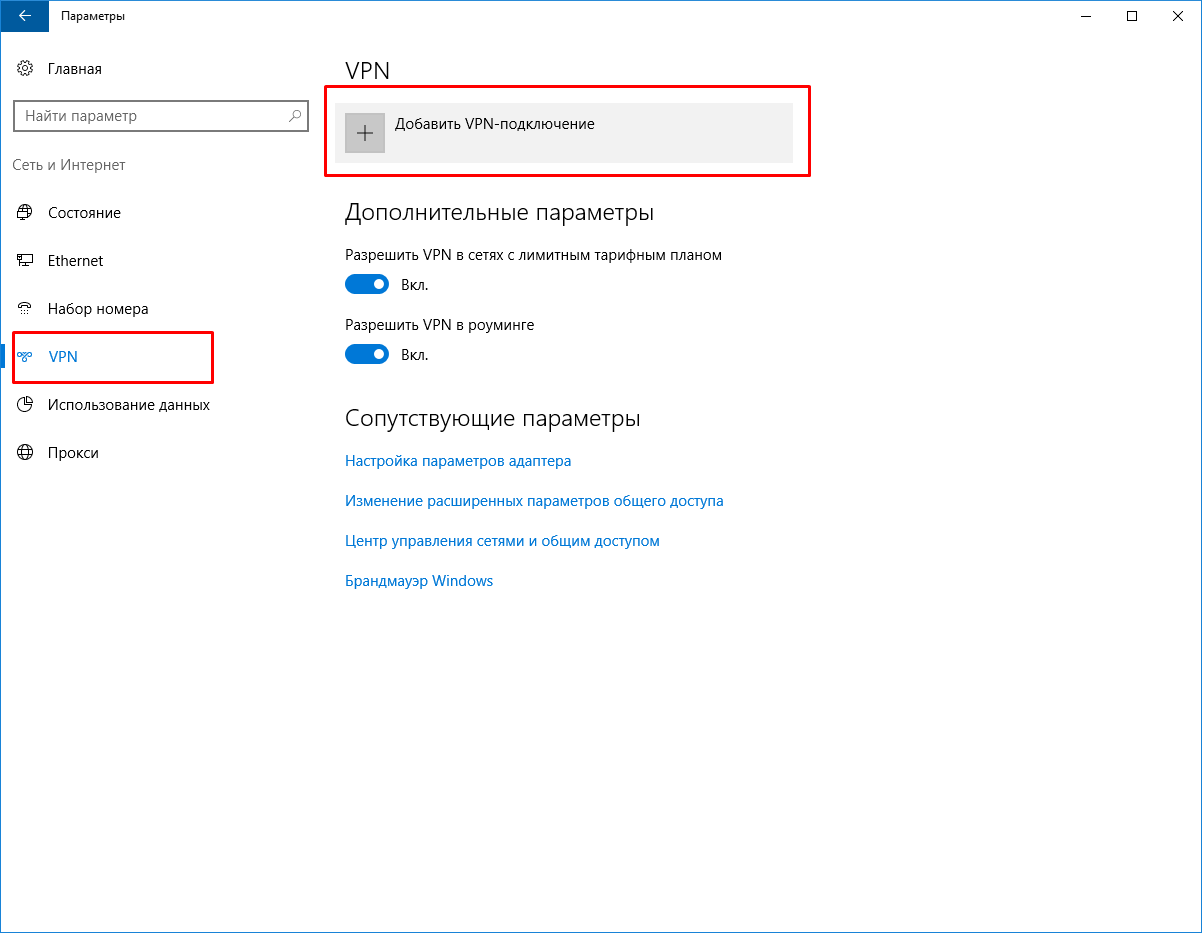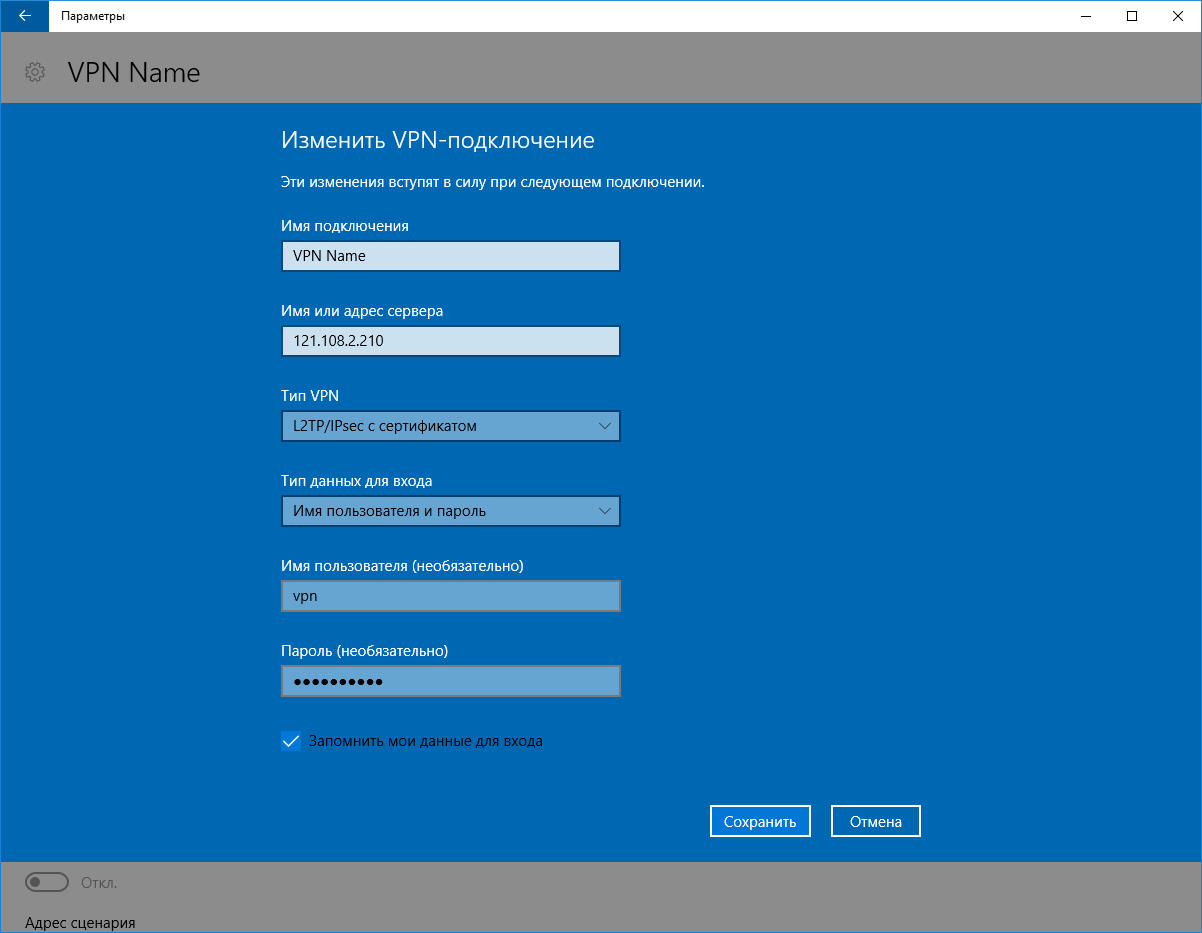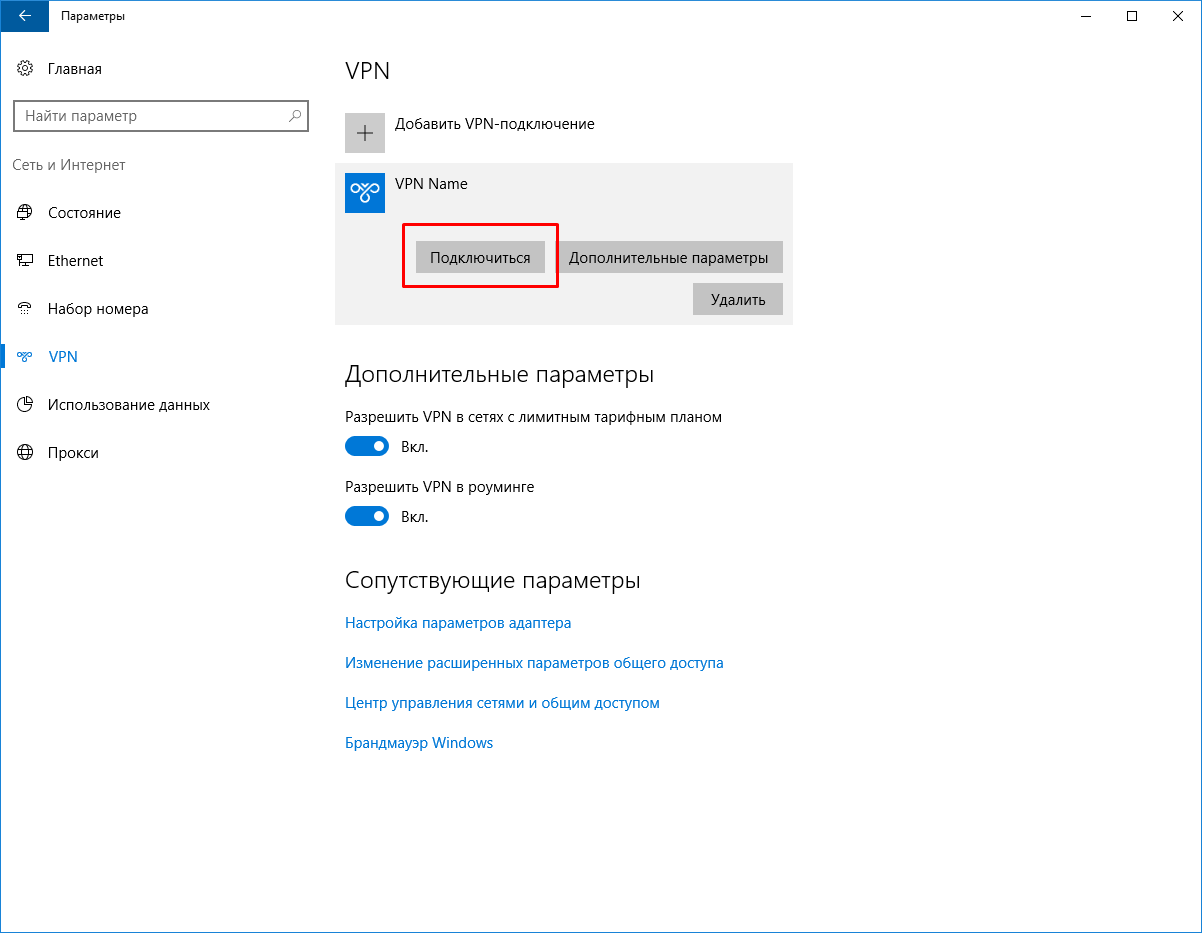Setup VPN on Windows
Windows 10 VPN Settings
For the VPN settings on Windows 10 you need to consistently follow a few steps. If you do not have VPN server, you can use our list of VPN servers
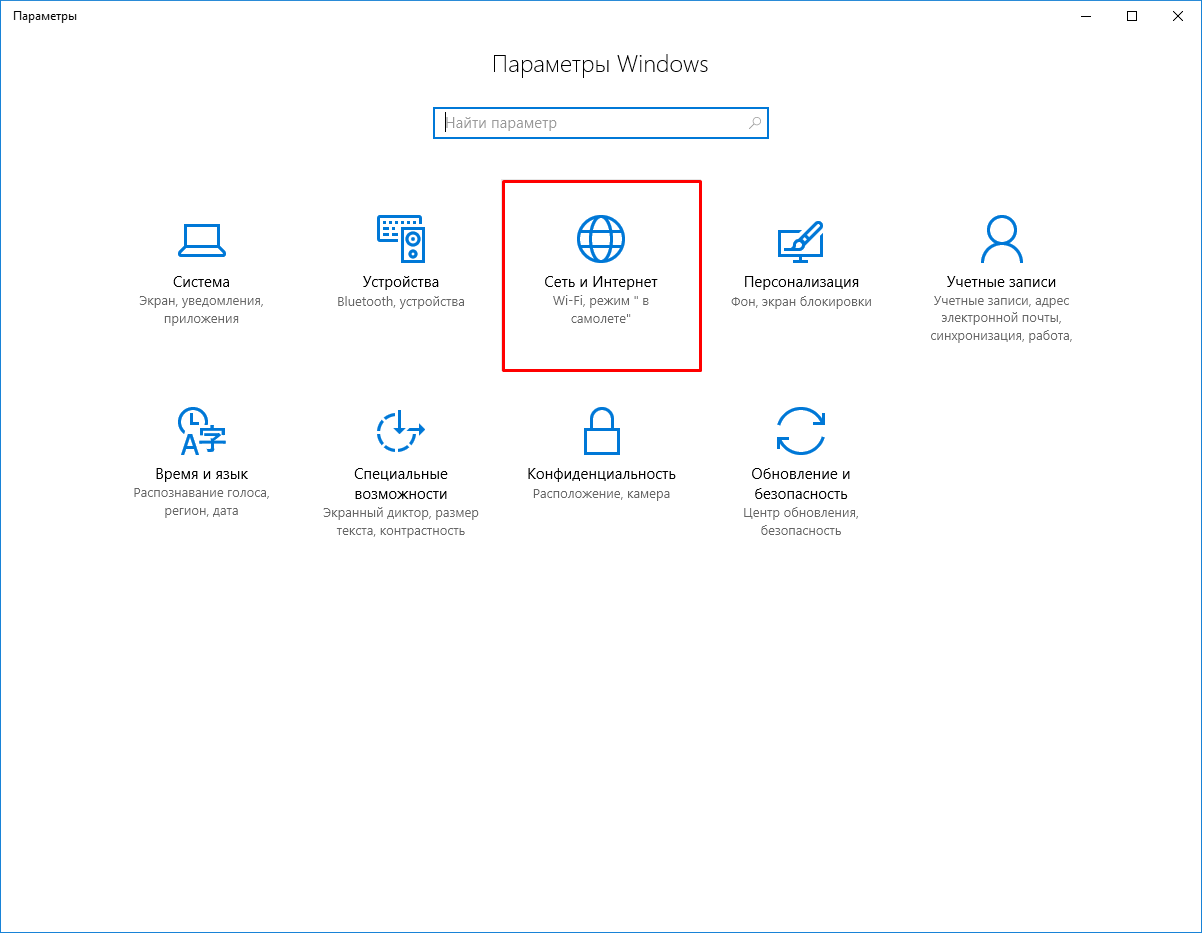
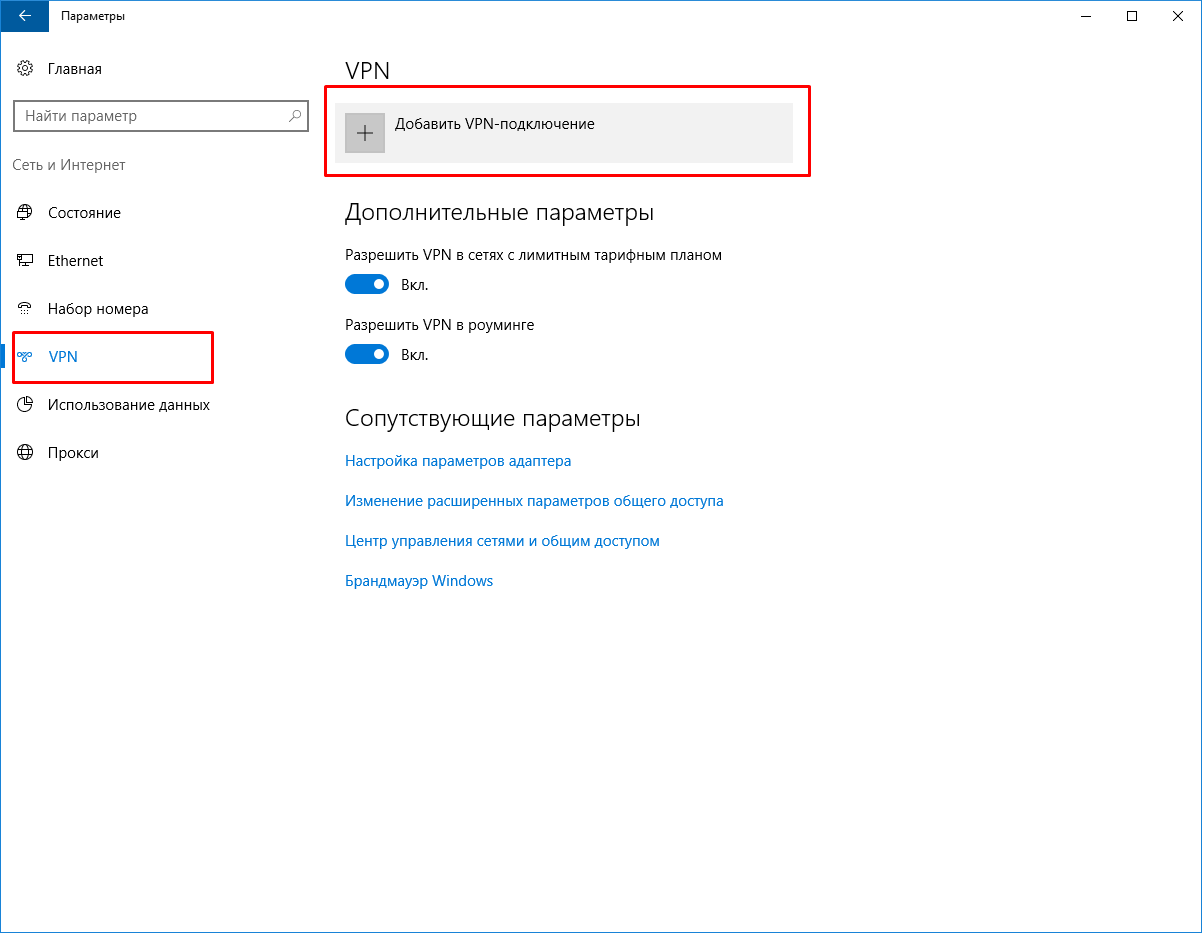
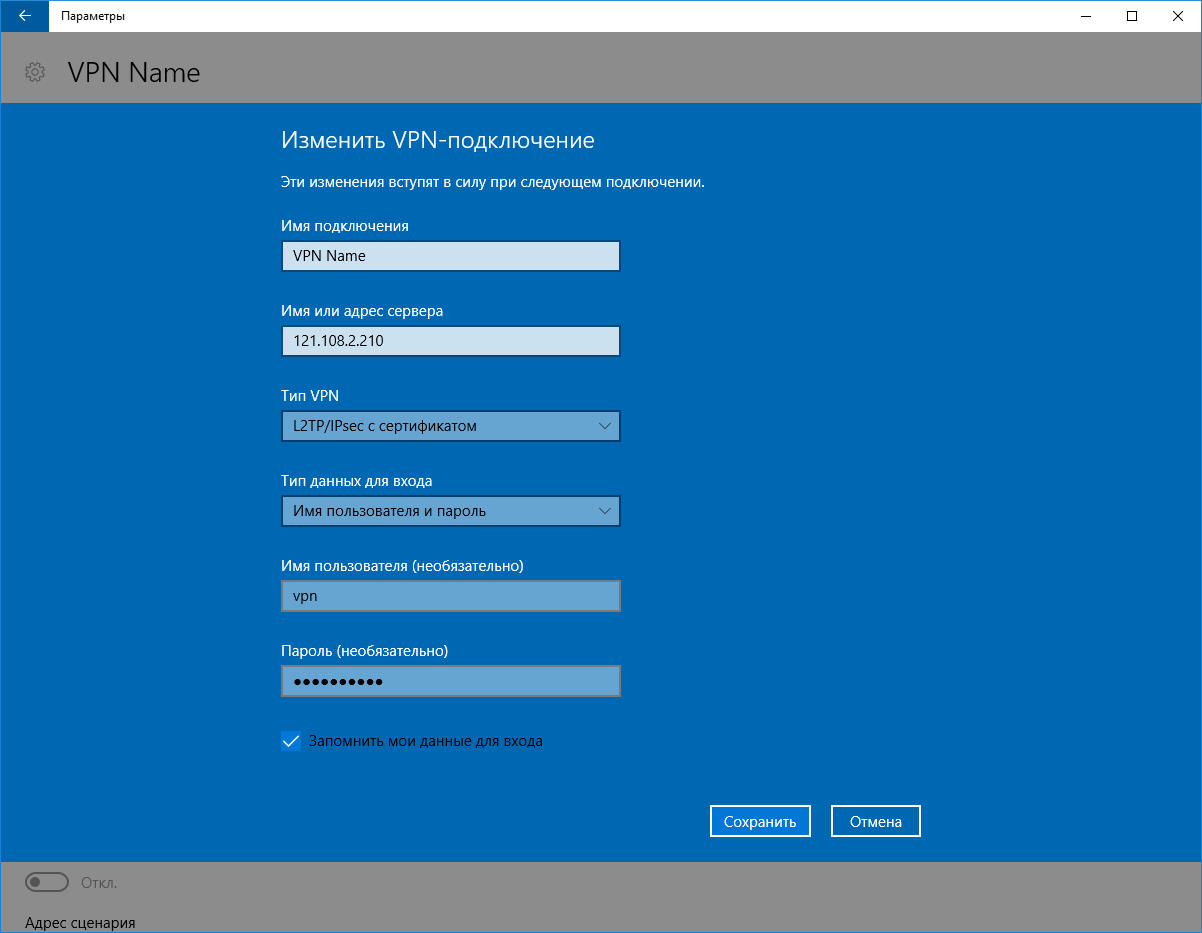
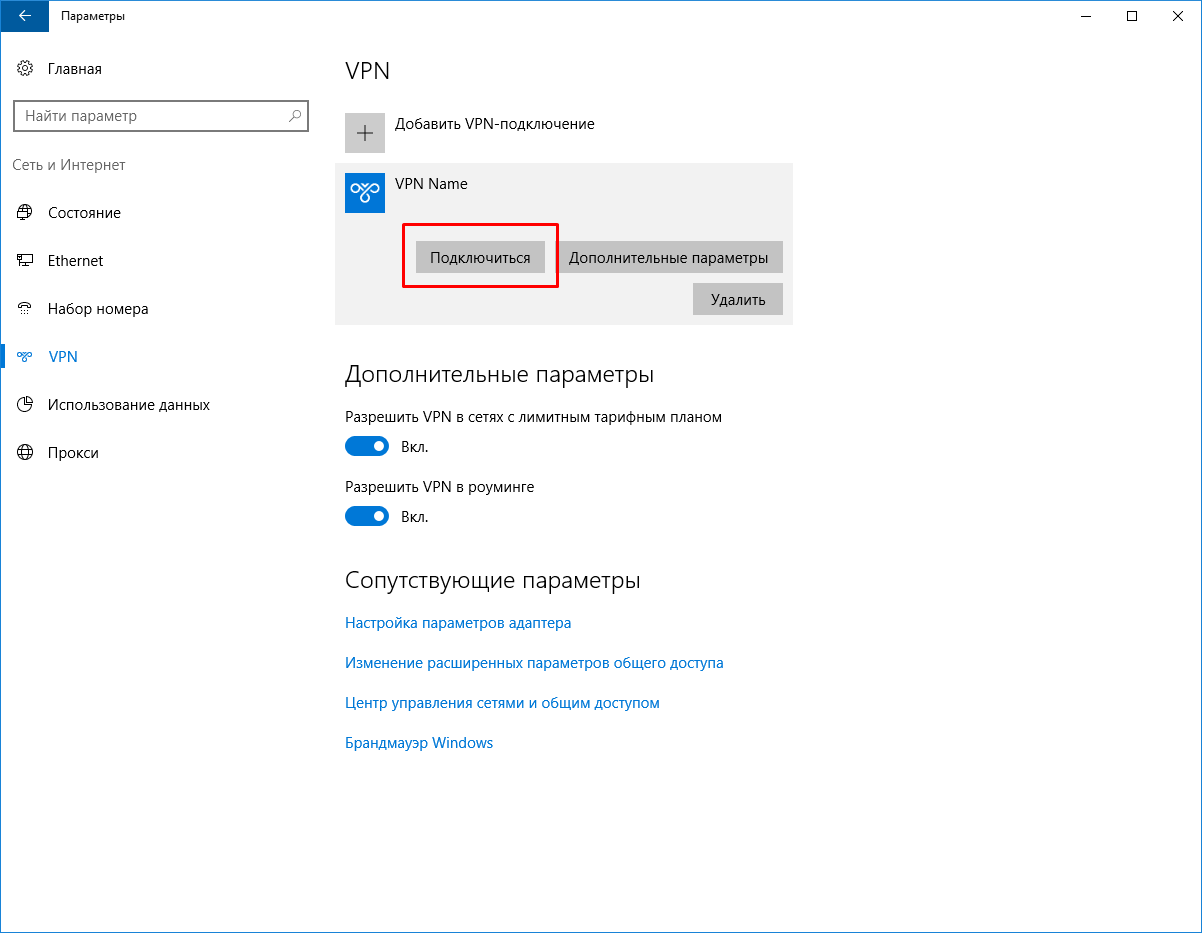
For the VPN settings on Windows 10 you need to consistently follow a few steps. If you do not have VPN server, you can use our list of VPN servers